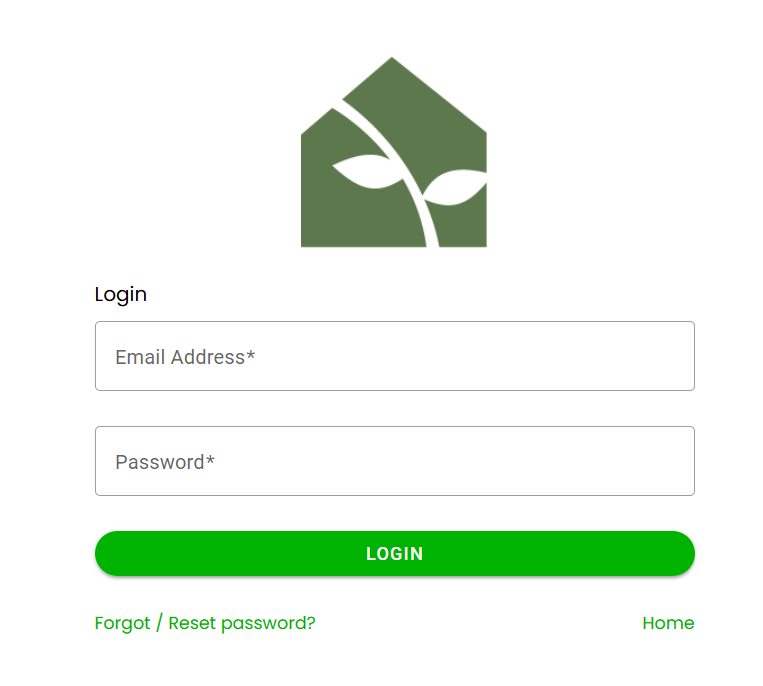Resetting Passwords for Lawn Care Clients and Crews
Marie C.
Last Update há 2 anos
There are two ways to reset passwords for lawn care clients and crews: through the dashboard or through the branded website. Below are the steps to follow for each method:
1) Resetting Passwords through your Dashboard:
Access your lawn care service dashboard by following these steps:
- Access https://app.houseofyards.com on your web browser, whether on your desktop or mobile device.
- Click on the Login button to proceed to the sign-in page. Enter your credentials and log in to your lawn care service dashboard.
- After you log in, go to the Users section and select the user type. Select crews or clients. Click on the name and select Edit User. Then, change their password.
To change the password, you must first deselect the Don't change password box.
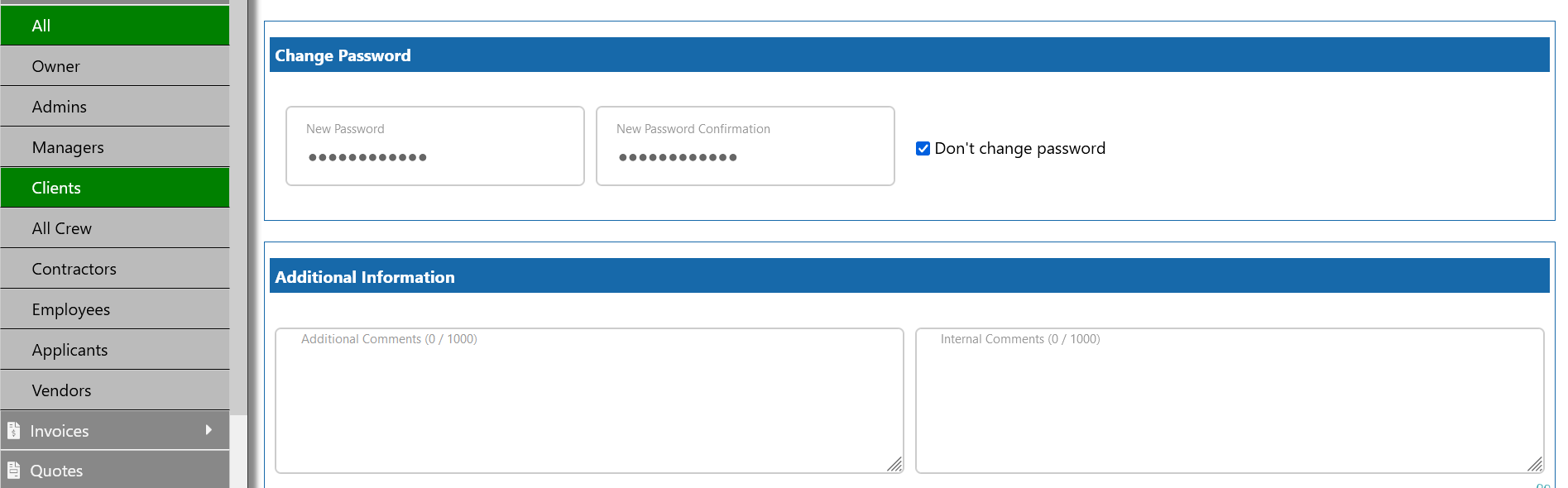
2) Resetting Passwords through the Branded Website:
Clients and crews visit your lawn care company's branded website. Click on the Forgot/Reset Password link.
Enter the email address associated with your lawn care account. Click SEND PASSWORD RESET EMAIL.
They can check their email for instructions on how to reset their password.