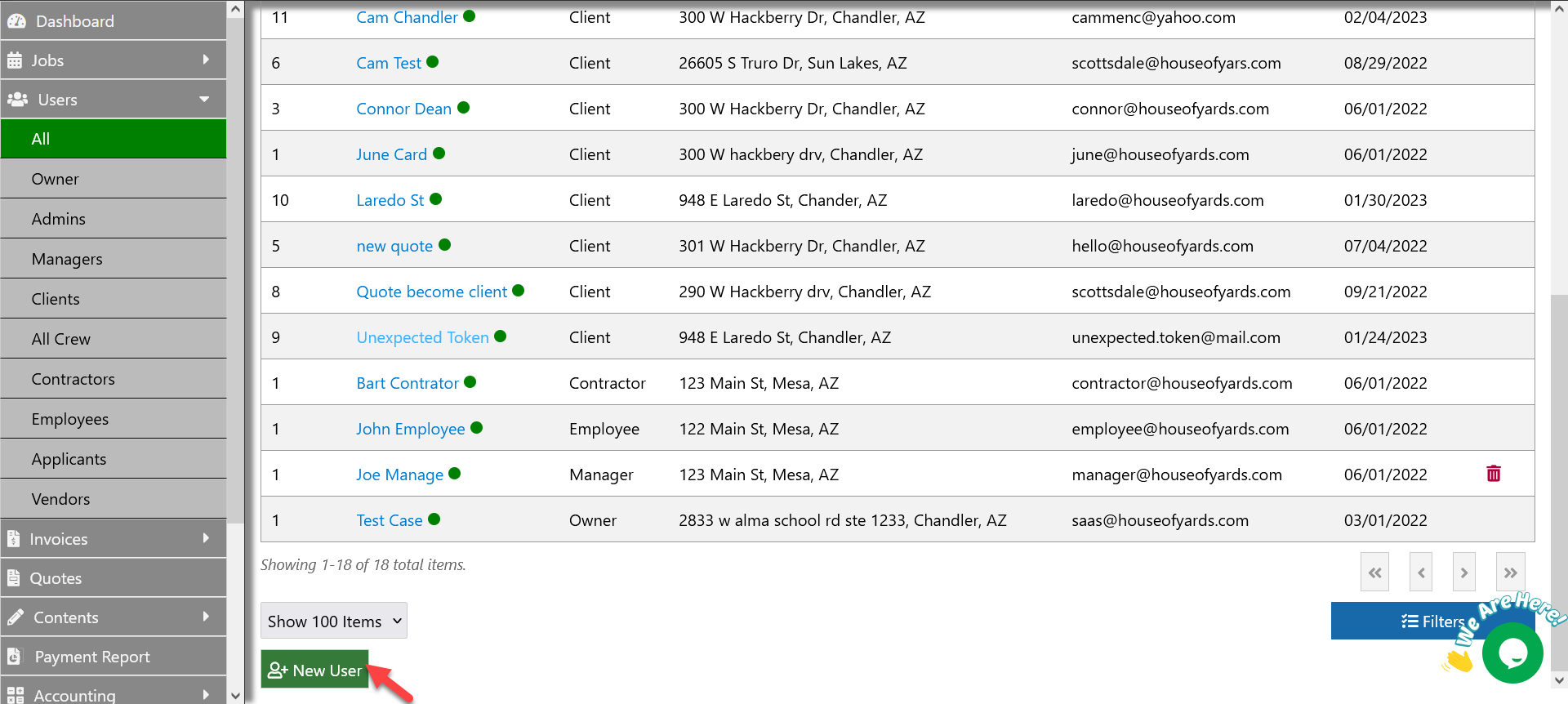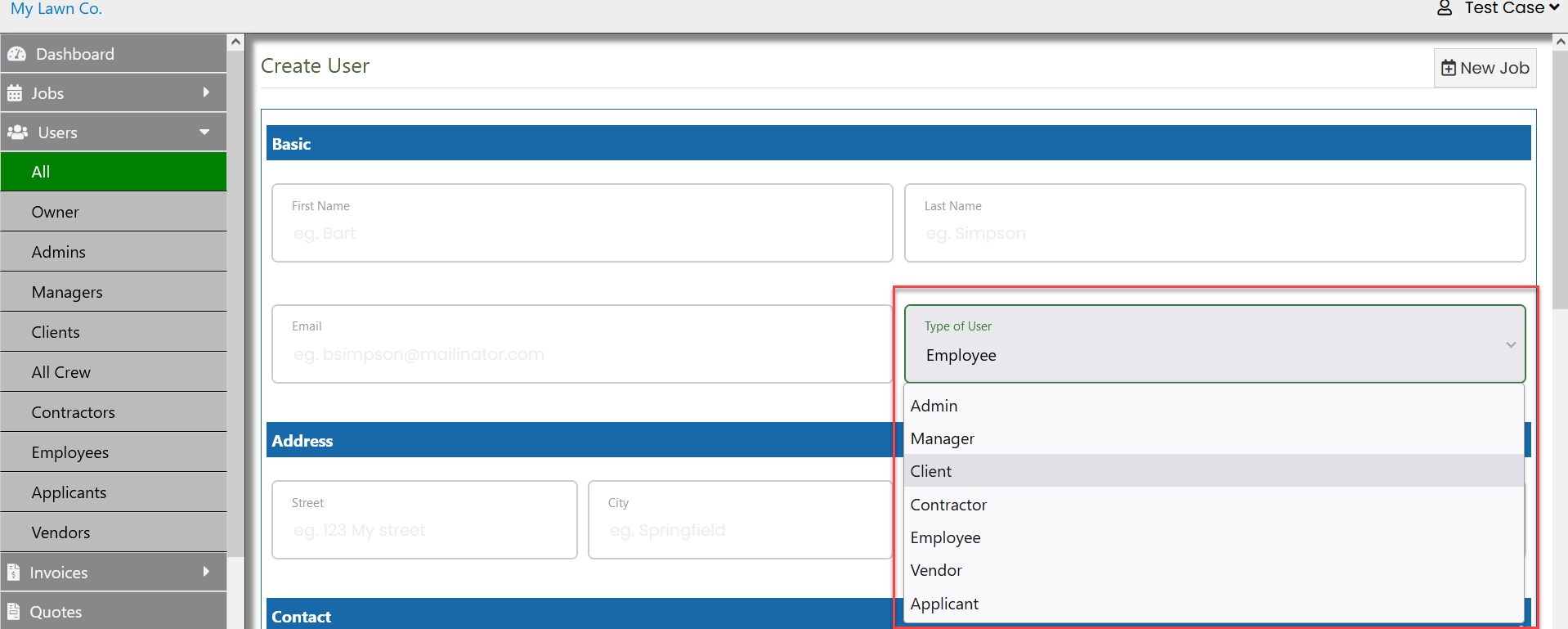Add/Update Clients
Create new admin, manager, client, crew, vendor, applicants in House of Yards App
Marie C.
Last Update 1 ปีที่แล้ว
To add a new client, follow these steps:
- Navigate to the Users option in the left-hand menu.
- Select Clients, then click on New User.
If you need to make changes to an existing client's information, simply click on their name and then select Edit User and Update User.
Optional Business Information:
When adding or editing a client, you have the option to enter additional business information:
Business Name: Enter the name of the client's business, if applicable.
Title: Enter the client's title or position within their business, if applicable.
The Business Name and Title fields are not required, so feel free to leave them blank if they do not apply.