Price Setting
Marie C.
Last Update 2 maanden geleden
If you need to review or modify your lawn care service pricing, you can do so by following these steps:
- Click on Settings in the left-hand menu.
- Select Pricing.
- You have the ability to adjust a variety of settings to change prices, including Margins, Lawn Factors, Service Frequency Multipliers, Lawn Growth Multipliers, and referral settings. To illustrate, when you raise the client margin from 1.0 to 1.1. This action causes the instant price quote to increase by 10%.
- Once you have made the necessary changes, be sure to click Save Settings to apply them.
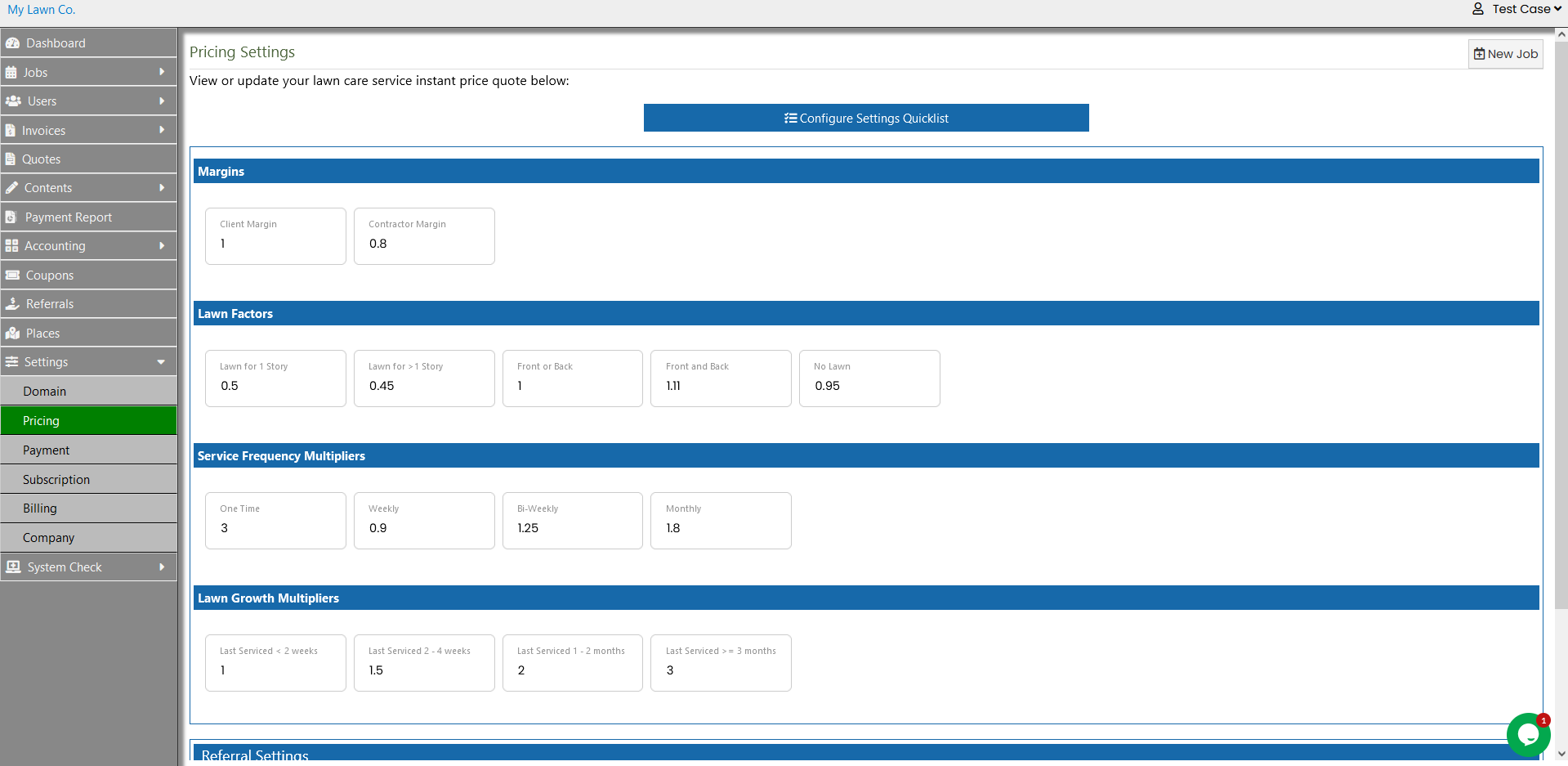
Contractor Margin
When a crew is categorized as a contractor user type, the contractor price is calculated by multiplying the online booking price with the contractor margin. For instance, if the contractor margin is 0.8 and the online price is $100, the resulting contractor price would be $80. However, you have the option to manually adjust the contractor price while editing a job, and note that the contractor margin will be automatically updated within the job.

