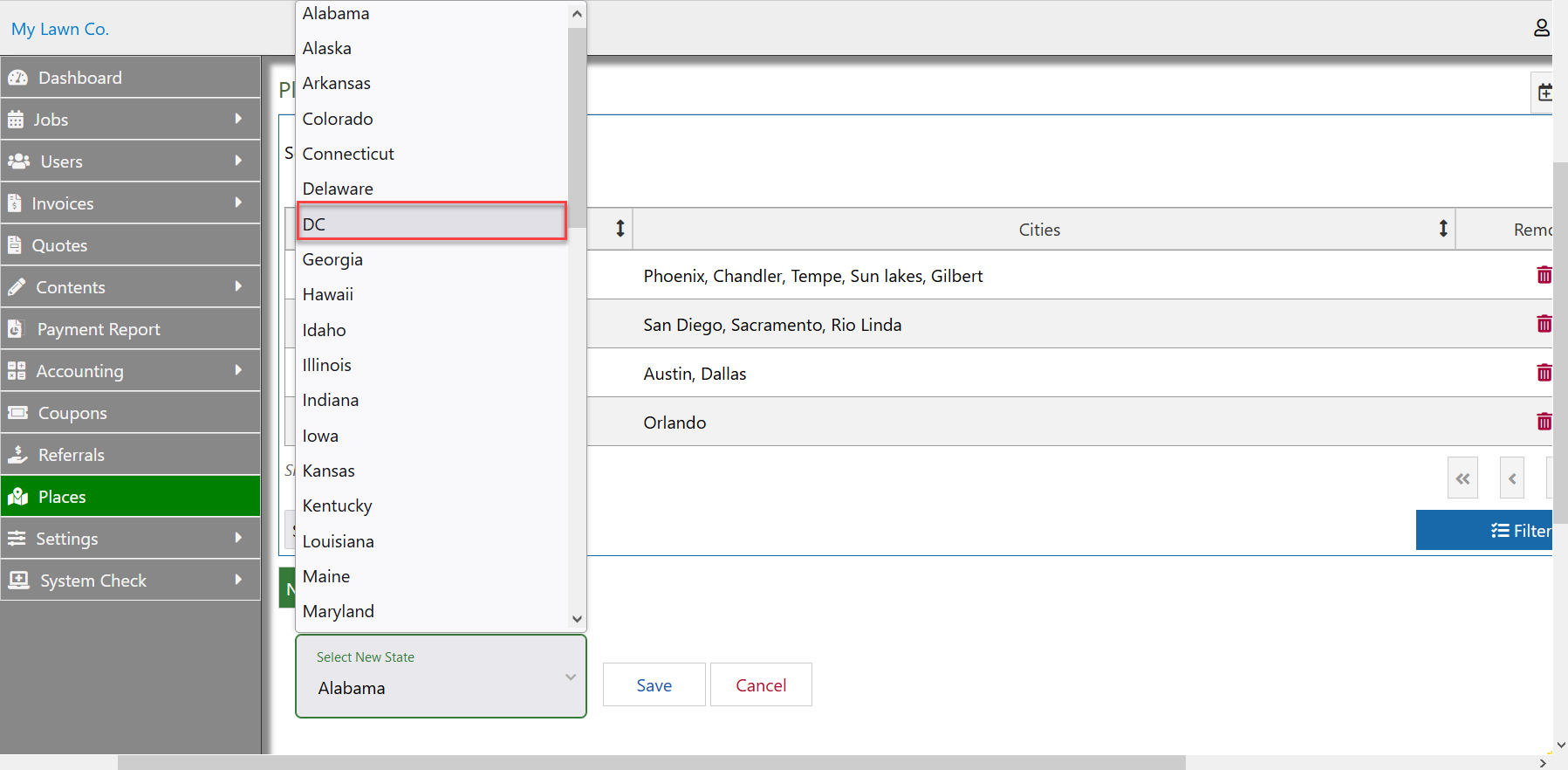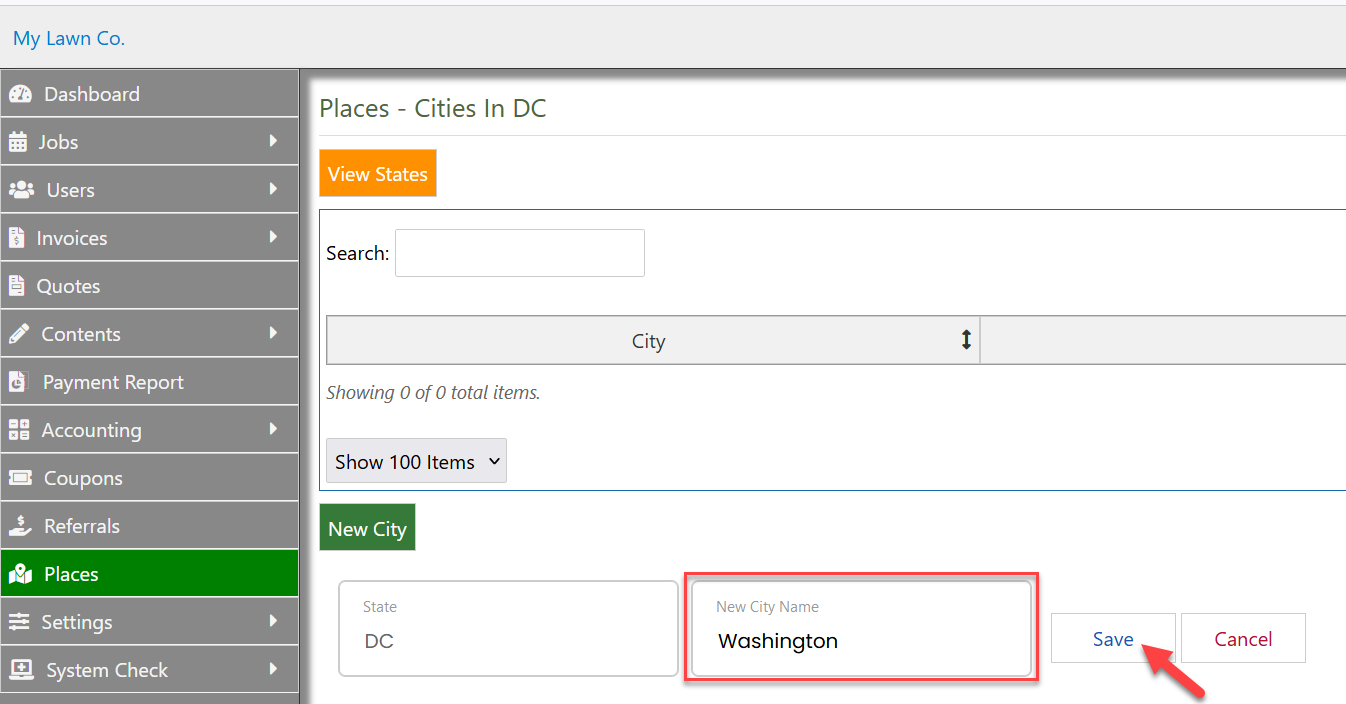Adding DC State and Cities to Instant Price Quote Address Search: A Step-by-Step Guide
Make it easier for your lawn care clients to get instant price quotes for their addresses in Washington DC by adding the DC state and corresponding cities to your address search feature
Marie C.
Last Update hace 2 años
If you provide lawn care services in the Washington DC area and would like to make it easier for your clients to get instant price quotes for their addresses, then you can add the DC state and corresponding cities to the address search feature. Here's how to do it:
- Click on Places: In your lawn care service's dashboard, navigate to the Places section.
- Select State: From the Places menu, click New State to add a new state.
- Choose DC: Select DC from the list of states to add the DC state to your address search.
- Save: Once you've added DC as a state, make sure to click Save to ensure the change takes effect.
- Add new cities: After adding the DC state, you can then add the corresponding cities within DC that you serve by clicking on New City and entering the city name.
- Save changes: Once you've added all the cities within DC that you serve, make sure to click Save to save your changes.
- Enable instant price quotes: With DC state and cities added to your address search, your lawn care clients can now search for their addresses to get an instant lawn care price quote on the cities you added. (You may need to refresh the browsers).
By following these steps, you'll be able to add the DC state and corresponding cities to your lawn care service's instant price quote address search feature, making it easier for your clients to get an instant quote for their lawn care needs.