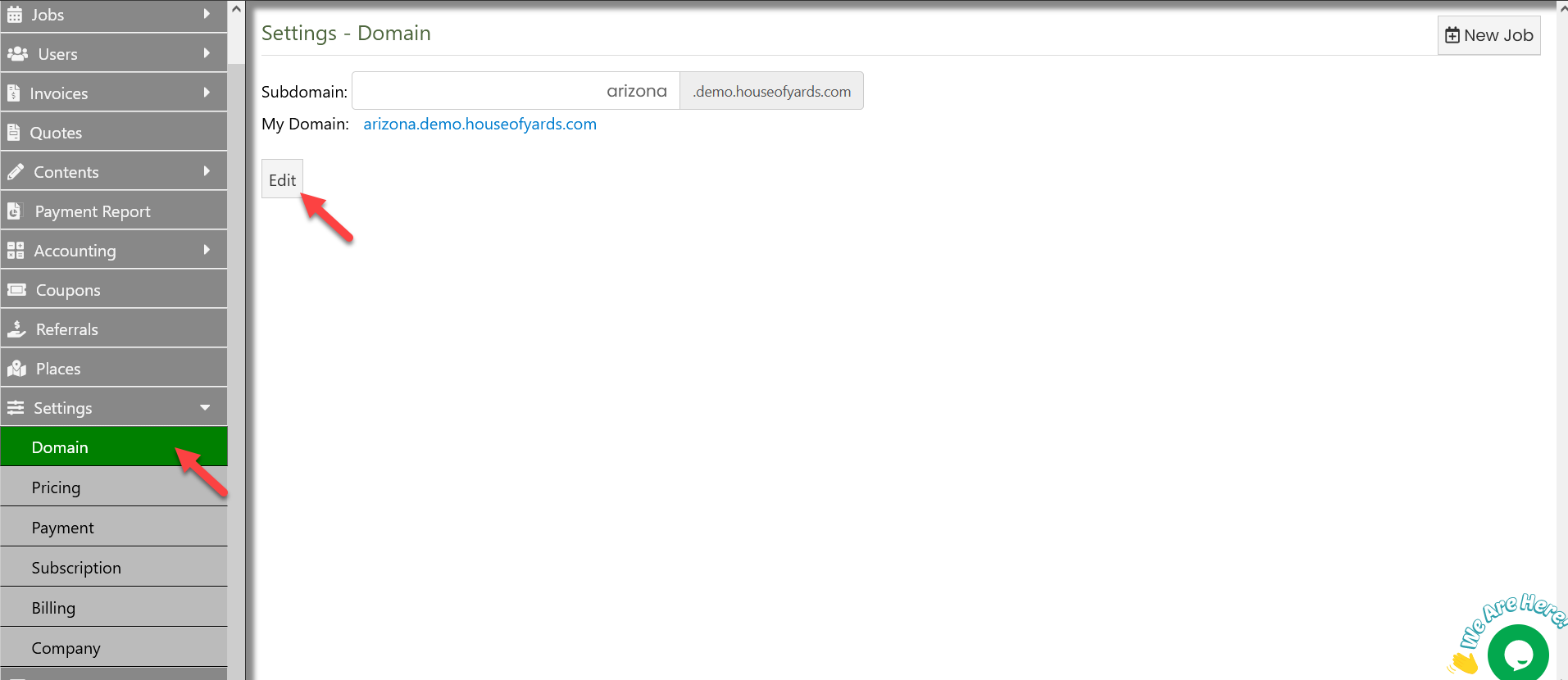Domain Setting
Marie C.
Last Update hace 4 meses
To access your current website domain (URL), navigate to the Settings menu and select Domain. If you need to modify the domain link, click Edit. However, be aware that changing the domain link will result in the permanent erasure of all previous website content. Be sure to click Save once the change has been made.
WARNING: ALL PREVIOUS WEBSITE CONTENTS WILL BE ERASED AFTER CHANGING THE DOMAIN LINK.