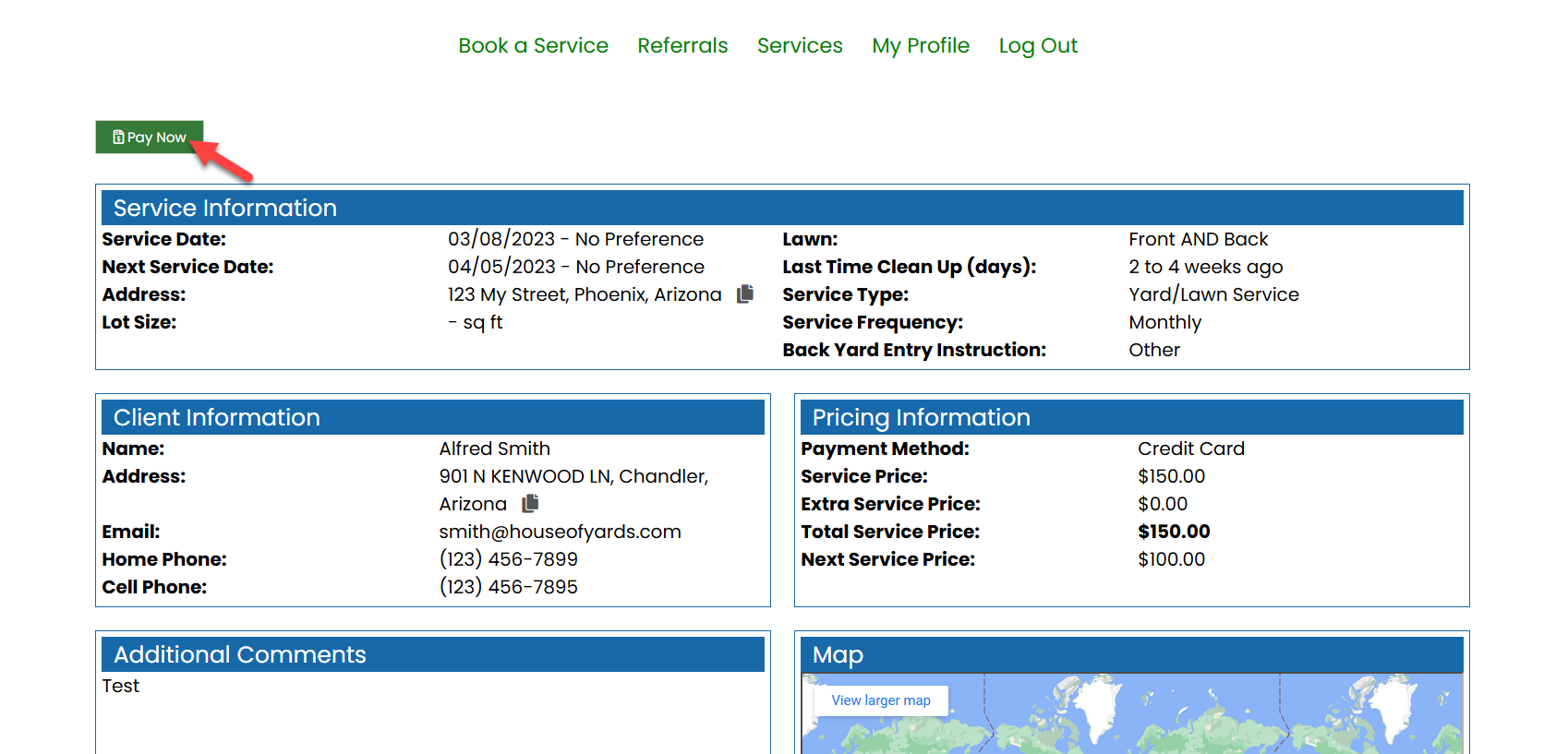How Do Lawn Care Clients Access, View Landscape Jobs, and Pay Online?
Client Poral in House of Yards App
Marie C.
Last Update hace un año
This guide shows you how your lawn care clients and customers log in to their accounts, view services and pay for thier services you completed.
1) Logging in to their Account
To access the services provided by you, they must first log in to their account using the login credentials provided by you. Once they have logged in, they will be directed to your account dashboard.
Please note that clients cannot log in directly on App.HouseofYards.com, but only through your lawn care service website.
2) Accessing Their Services
After logging in, they can find all their services under Your Services. Here, they can quickly view the details of any future or past services by clicking on the Show button. In the Your Services section, lawn care clients can also view the status of each job.
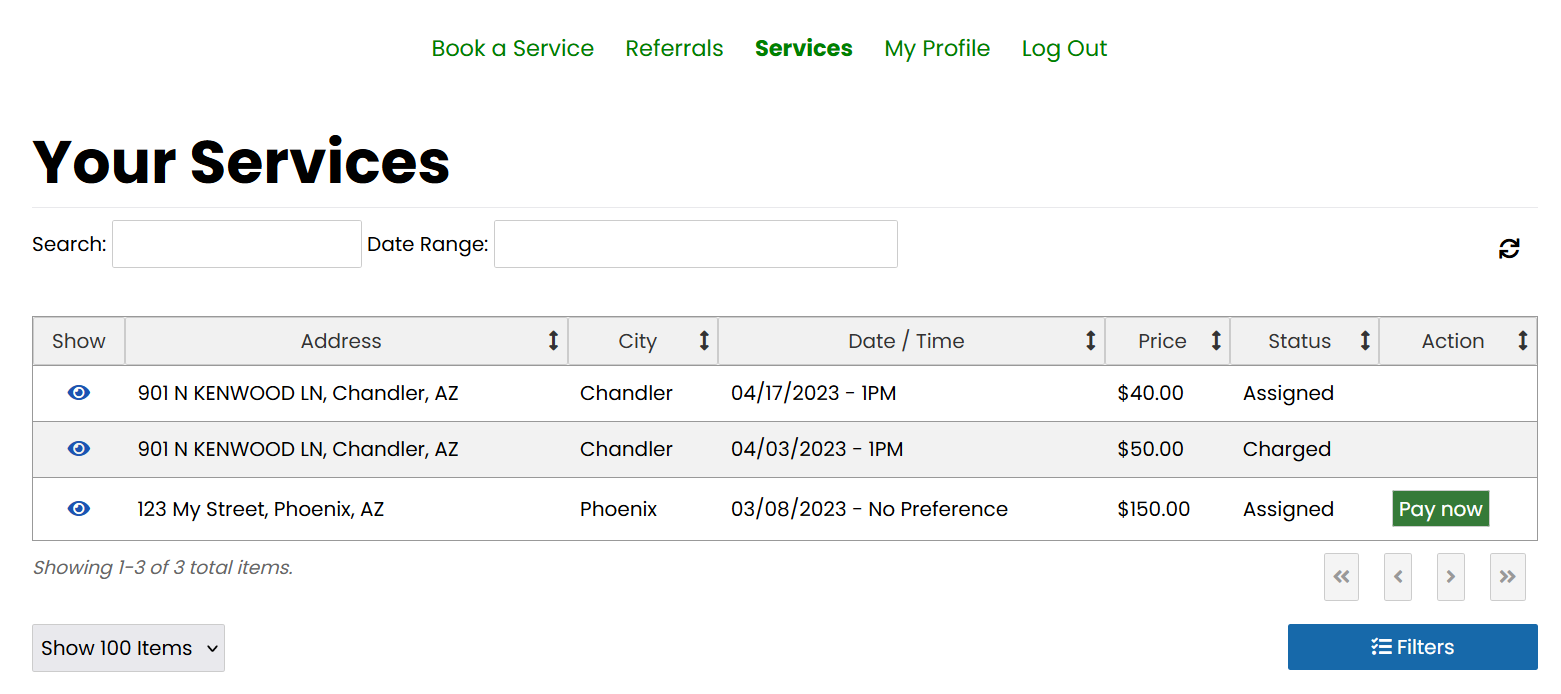
3) Managing Your Services
They can view their services by clicking on the Show button. This will take them to the individual job page, where they can access various details such as the service description, price, and payment status.
4) Paying for Their Services
They can pay for your services online under Your Services or inside the individual job page. To pay for the service, click on the Pay Now button.