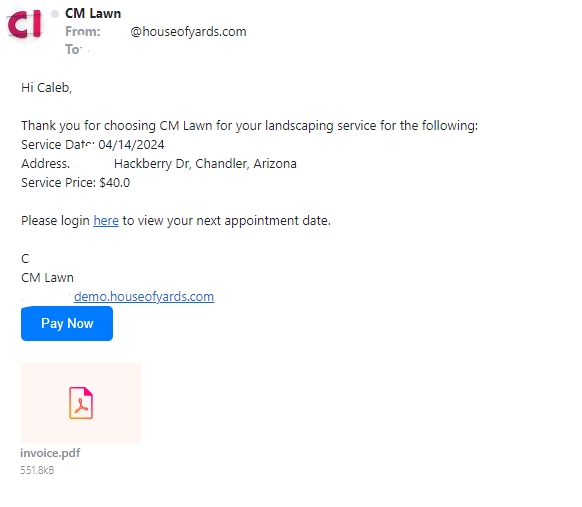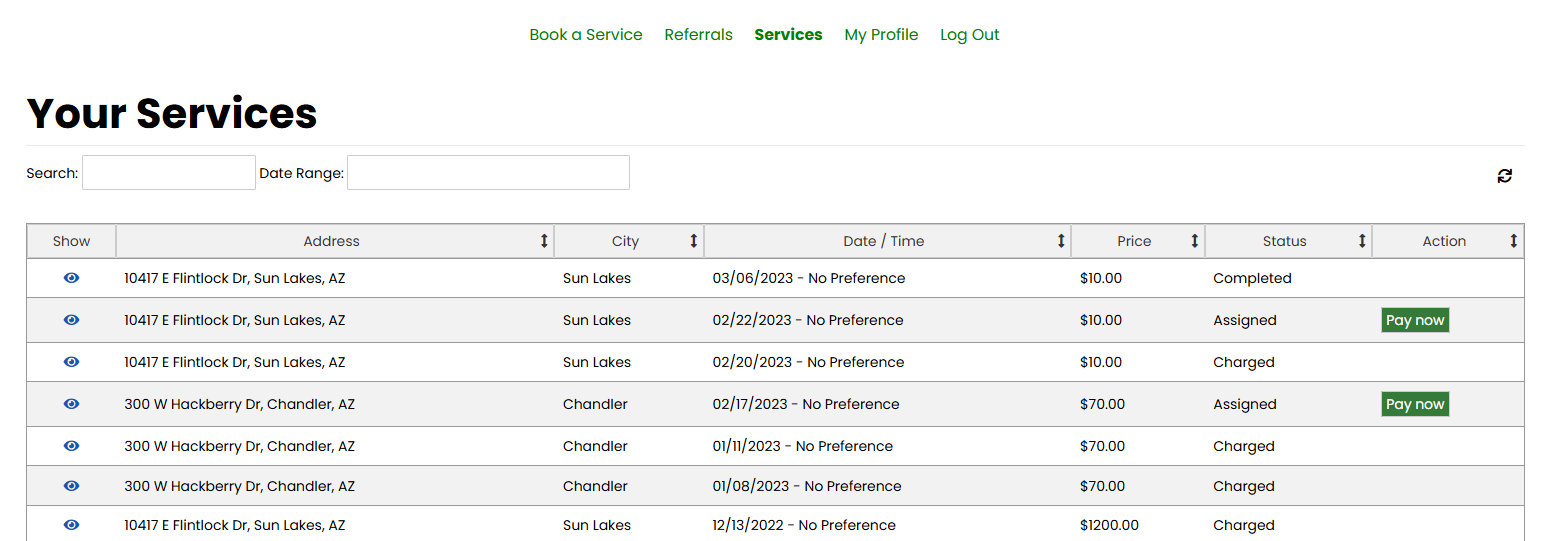How do My Clients Pay Online?
Simplifying Payment Processes for Landscaping Services in House of Yards App
Marie C.
Last Update il y a un an
Once your lawn care clients have logged into your lawn care website, they will be able to view all of the services associated with their accounts. If the job's service date has already passed, a Pay Now button will be displayed, allowing them to make a payment directly online. Clients can also click the Show button to view the job details, where they will find the same Pay Now button to complete their payment.
Your clients will receive a service completion email automatically upon the completion of a job. If there's an overdue balance on the completed job, the email will include a Pay Now button. Clicking this button in the email will redirect them to log in to the client portal, where they can conveniently pay the balance due.