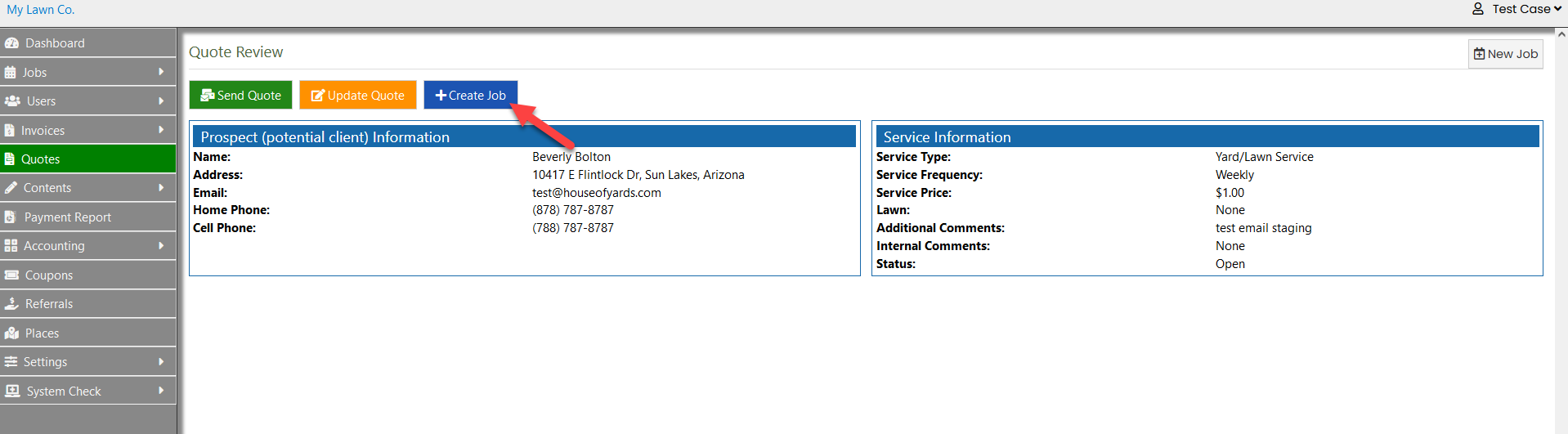How to Create a Job from an Existing Quote?
Marie C.
Last Update 2 years ago
If you need to create a new job for an existing quote, follow these steps:
- Navigate to the Quotes section from the left menu and select Show from the quotes table.
- On the quote review page, click the +Create Job button.
- The booking form will automatically populate with the client's information, including their address, phone number, and email address.
- Adjust the pricing information, date of service, service type, and frequency for the job, if necessary.
- Once you have filled out all the necessary information, click the Create Job button to complete the process.