What is User Status?
Marie C.
Last Update 4 месяца назад
- Active users are indicated by a green dot and have access to the dashboard, as well as the ability to receive email notifications.
- Inactive users, denoted by a red dot, are unable to log in to the dashboard and will not receive any email notifications. Additionally, any future job assignments will remain unassigned.
You can find more information about the definitions of different user types by clicking here.
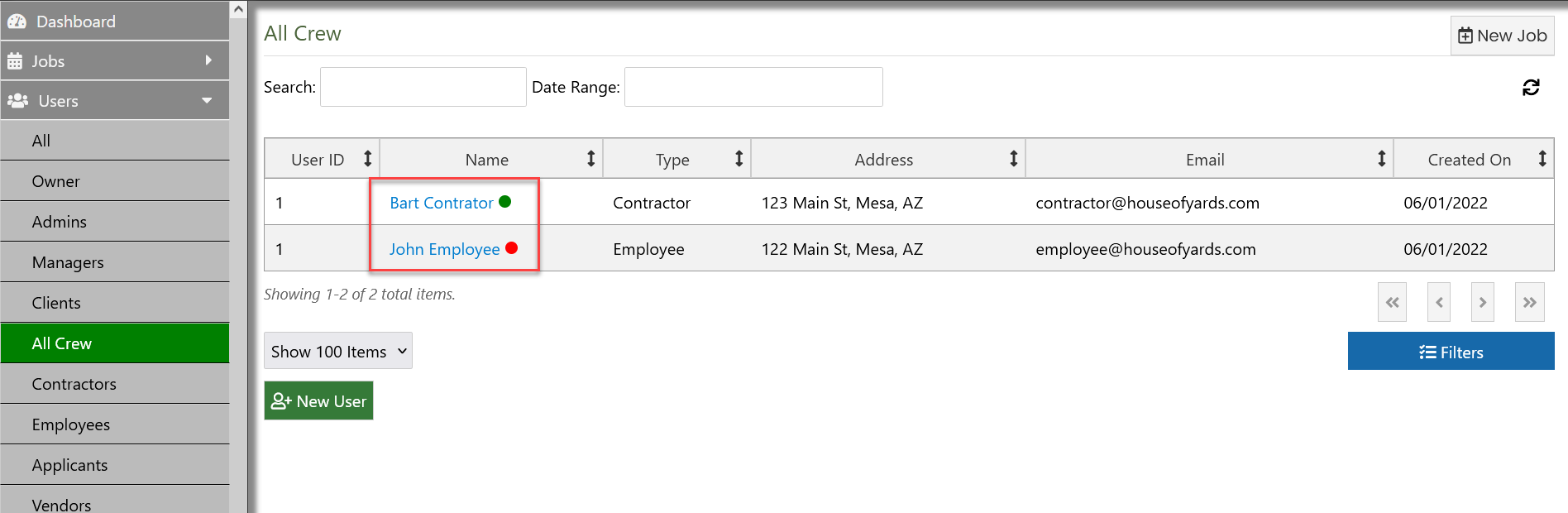
To modify a user's status, select the Edit User option and then toggle the status box by checking or unchecking it.
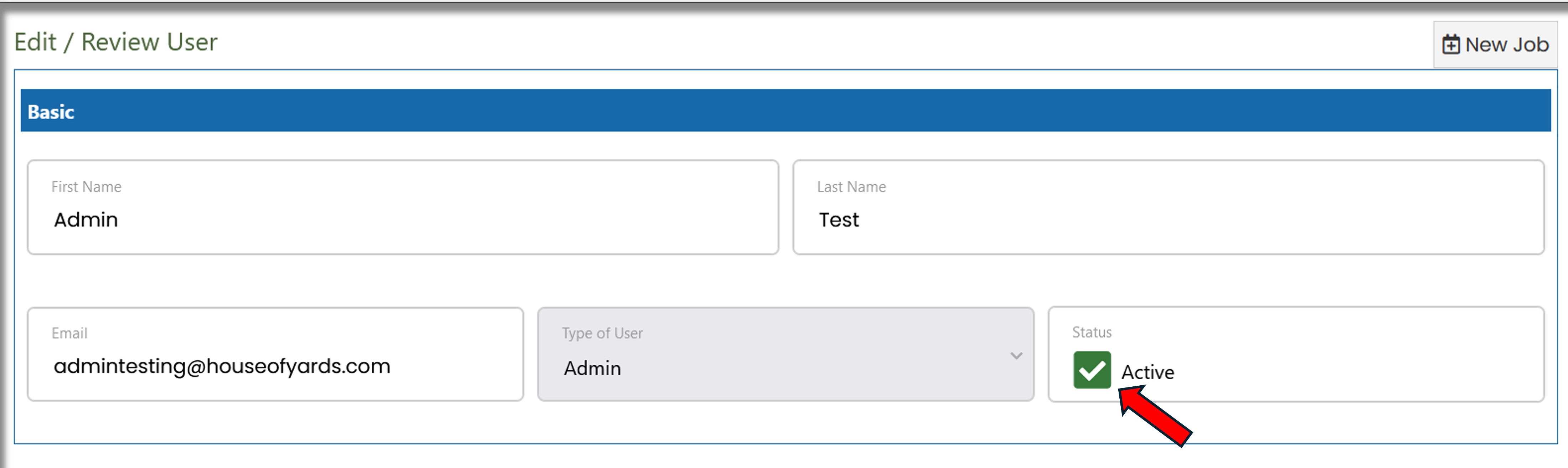
If a crew member is inactive, their name will not appear in the crew selection list when editing a job. This means that they will not be able to participate in any crew activities or events until they become active again.
For further information about House of Yards landscape business software, visit https://app.houseofyards.com. Sign up for FREE today.

