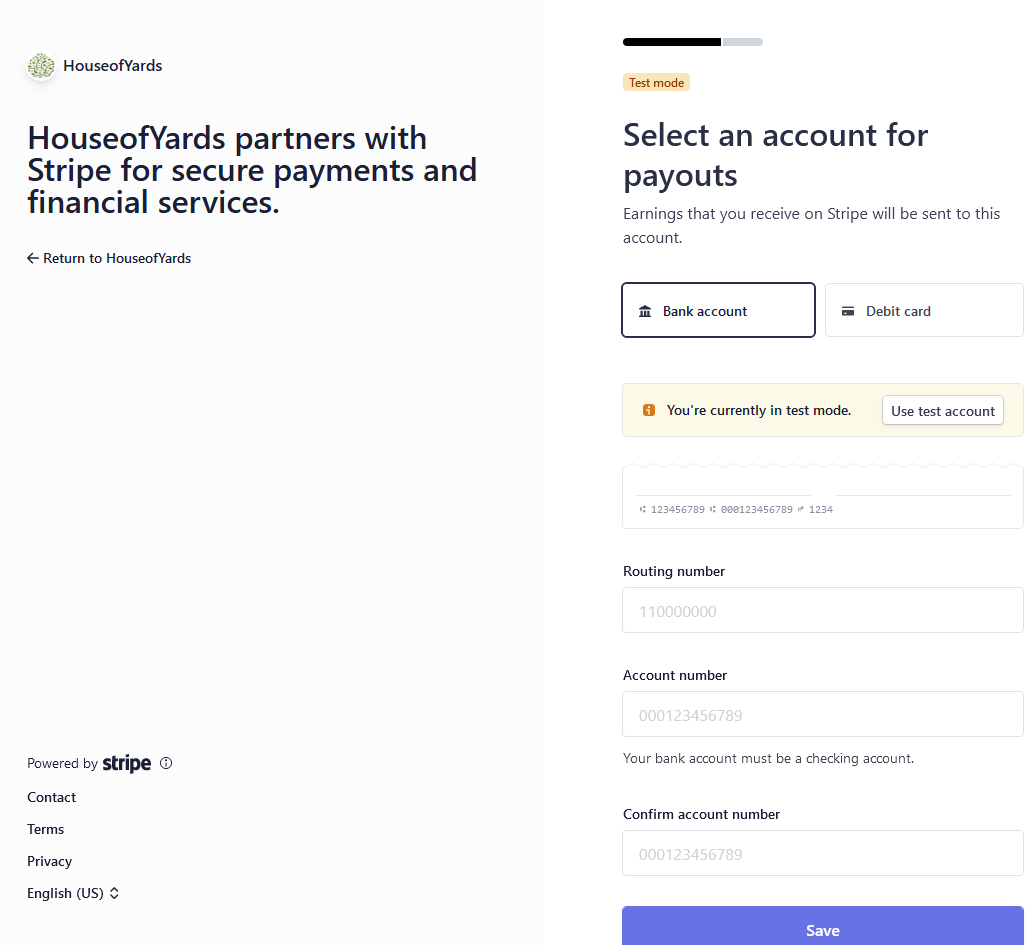Step-by-Step Guide to Setting up Stripe Payment
Payment Setting
Marie C.
Last Update לפני שנה
- In your dashboard, click on Settings in the left-hand menu.
- In the Settings menu, click on Payment.
- On the Payment page, click on Add Account.
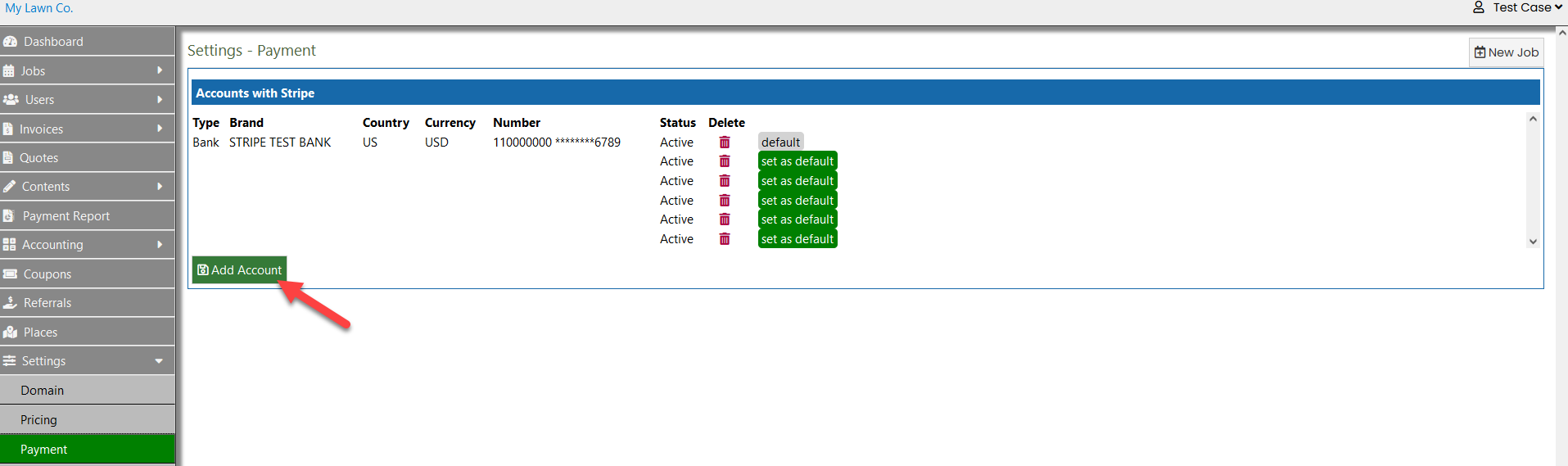
4. Fill out the professional details section. Select Professional services, Other business services in the Industry drop-down menu, and enter your website address.
5. Enter your birthdate, email address, and phone number.
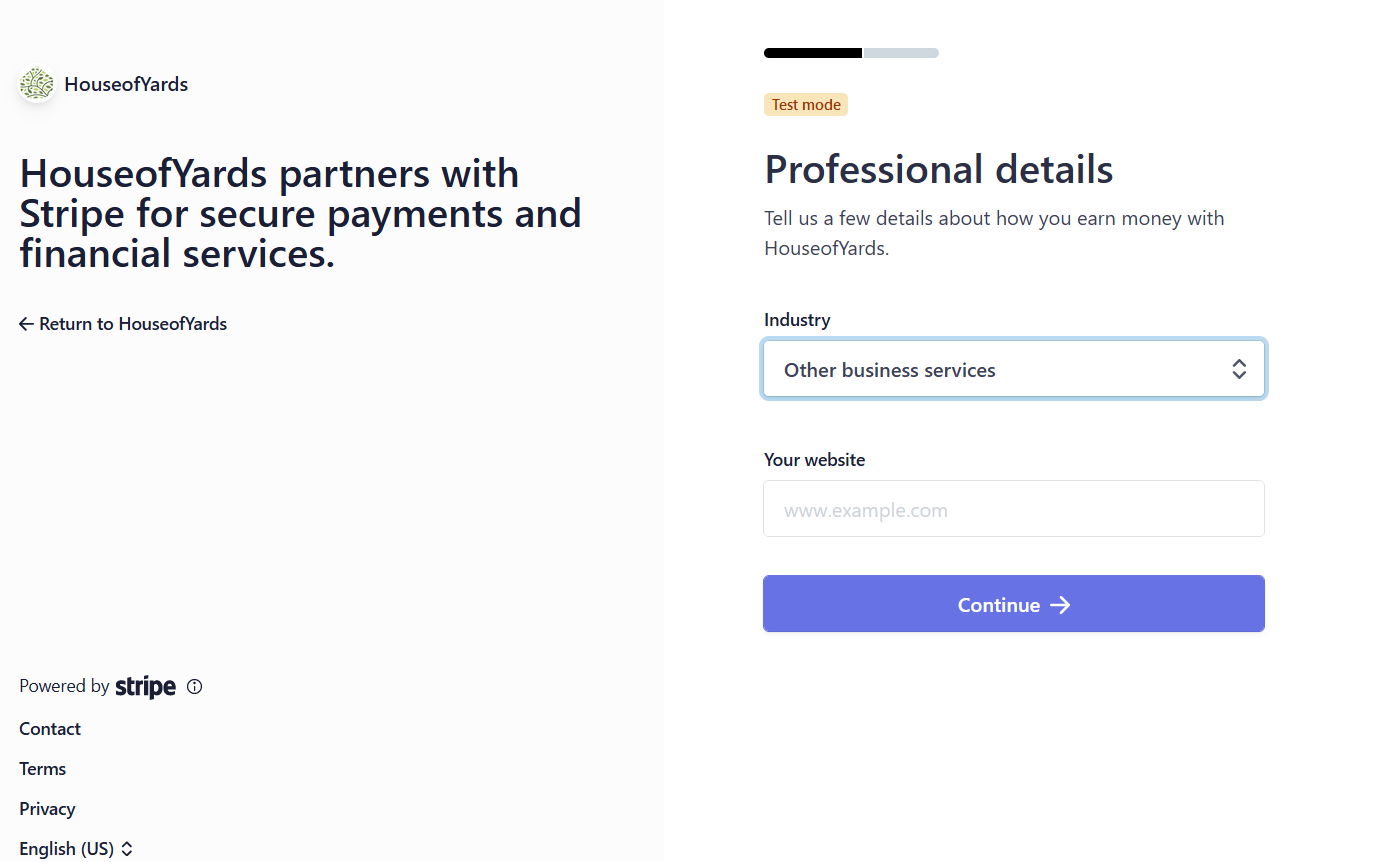
6. Enter your bank account information. Stripe will use this information to deposit payments into your account. You will also need to provide your Social Security number or tax ID number.
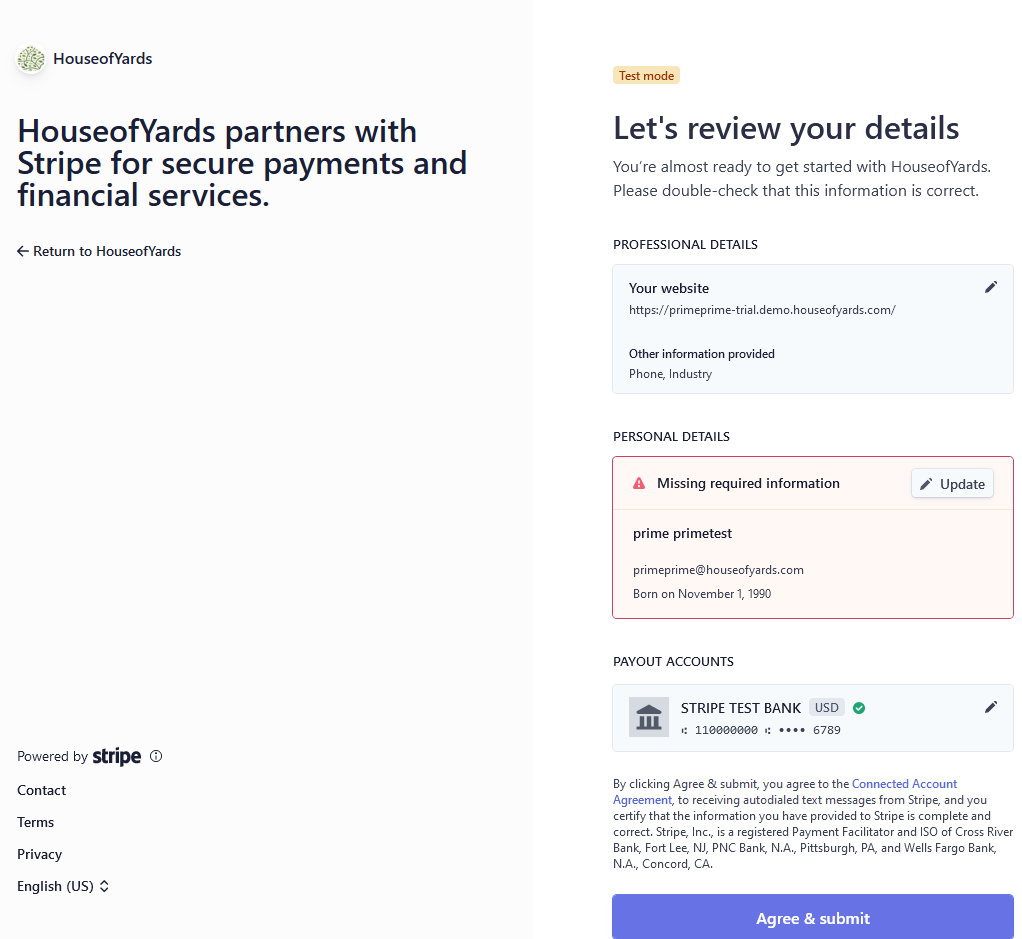
7. Review and agree to the terms of service, then click Agree & Submit.