How to Find a Client's Job?
View all landscaping jobs
Marie C.
Last Update pre 2 godine
Jobs
To find a client's job, go to the left menu and click on Jobs. Then, select the service date you are looking for (Today, Tomorrow, Yesterday, etc.) and click on the corresponding Show icon in the jobs list. Alternatively, you can use the Search box to look up jobs by entering relevant keywords.
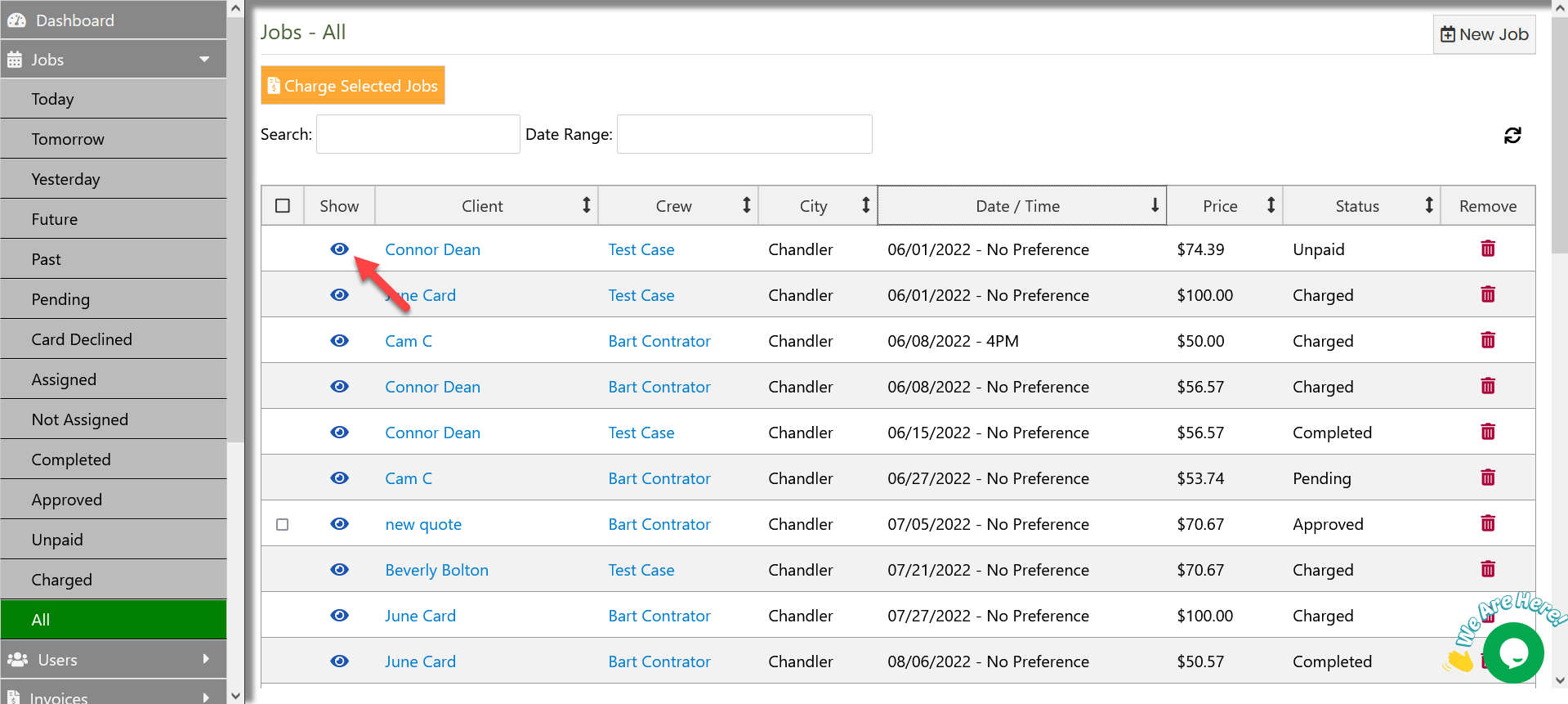
On the dashboard, you can easily access a list of all the jobs scheduled for today by selecting the Today's Jobs option.
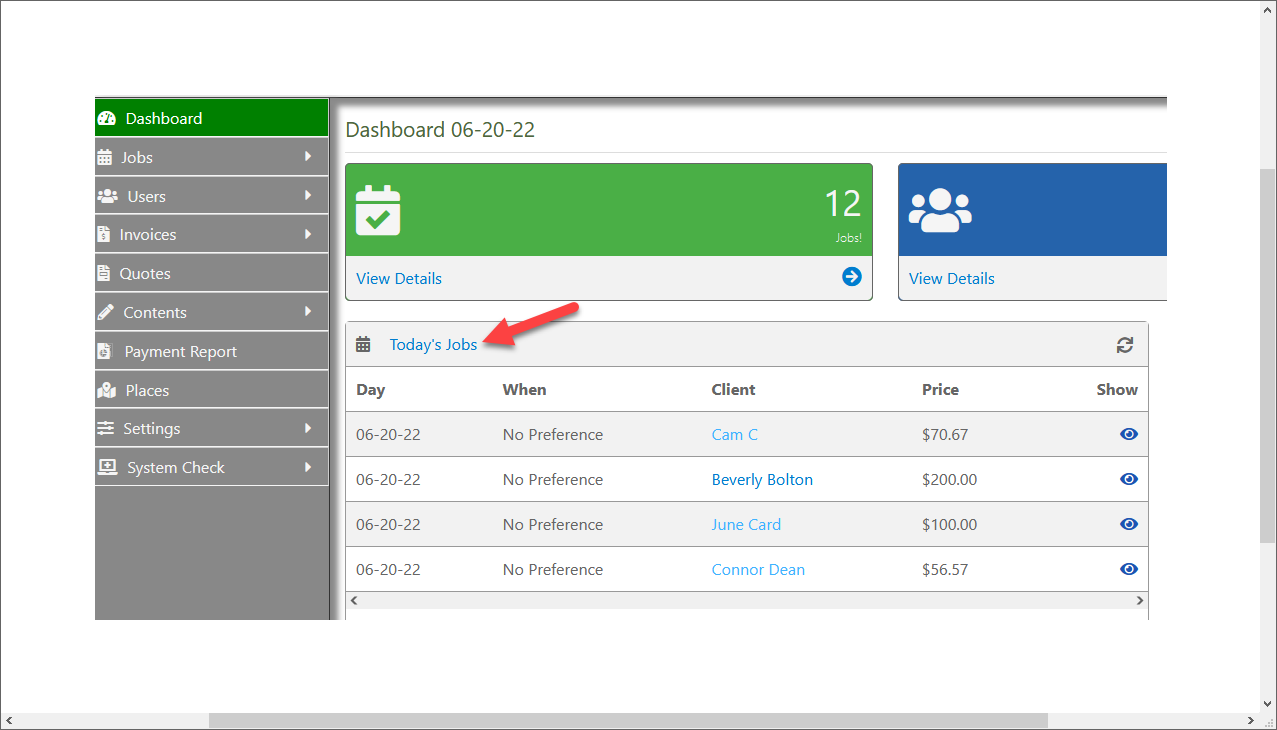
Clients
To look up a job, go to the Clients section and use the search bar to find the client's name. Once you locate the client, you can access a list of their existing and past jobs under the Services section.

