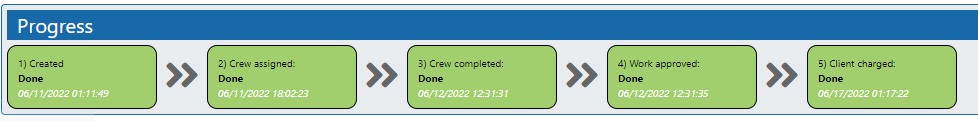Complete, Approve, Charge a Job
Marie C.
Last Update 3 maanden geleden
To complete a job after the crew has finished the job, navigate to the Jobs page and select the relevant day (Today, Yesterday, or All). Click the View icon in the Actions column to access the job details, then choose Complete, Approve, Close (check or cash), or Charge (card).
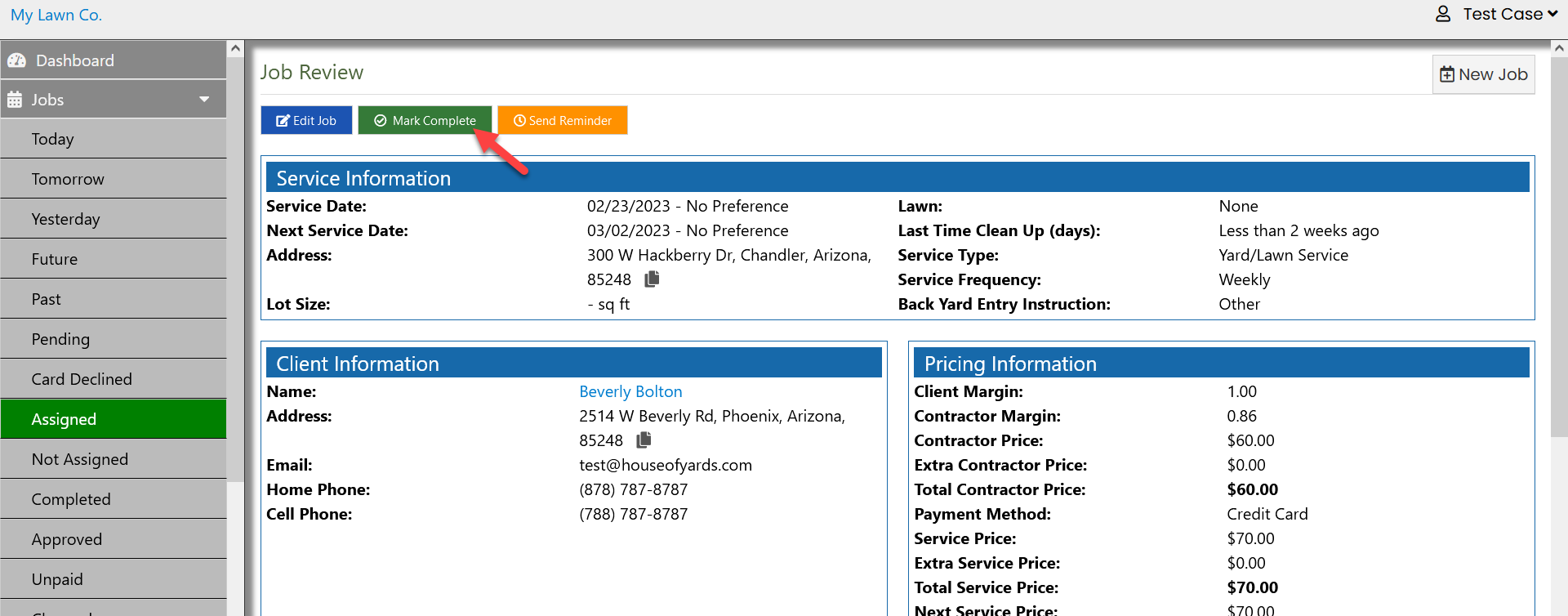
The progress of each job can be viewed at the bottom of the job review page.