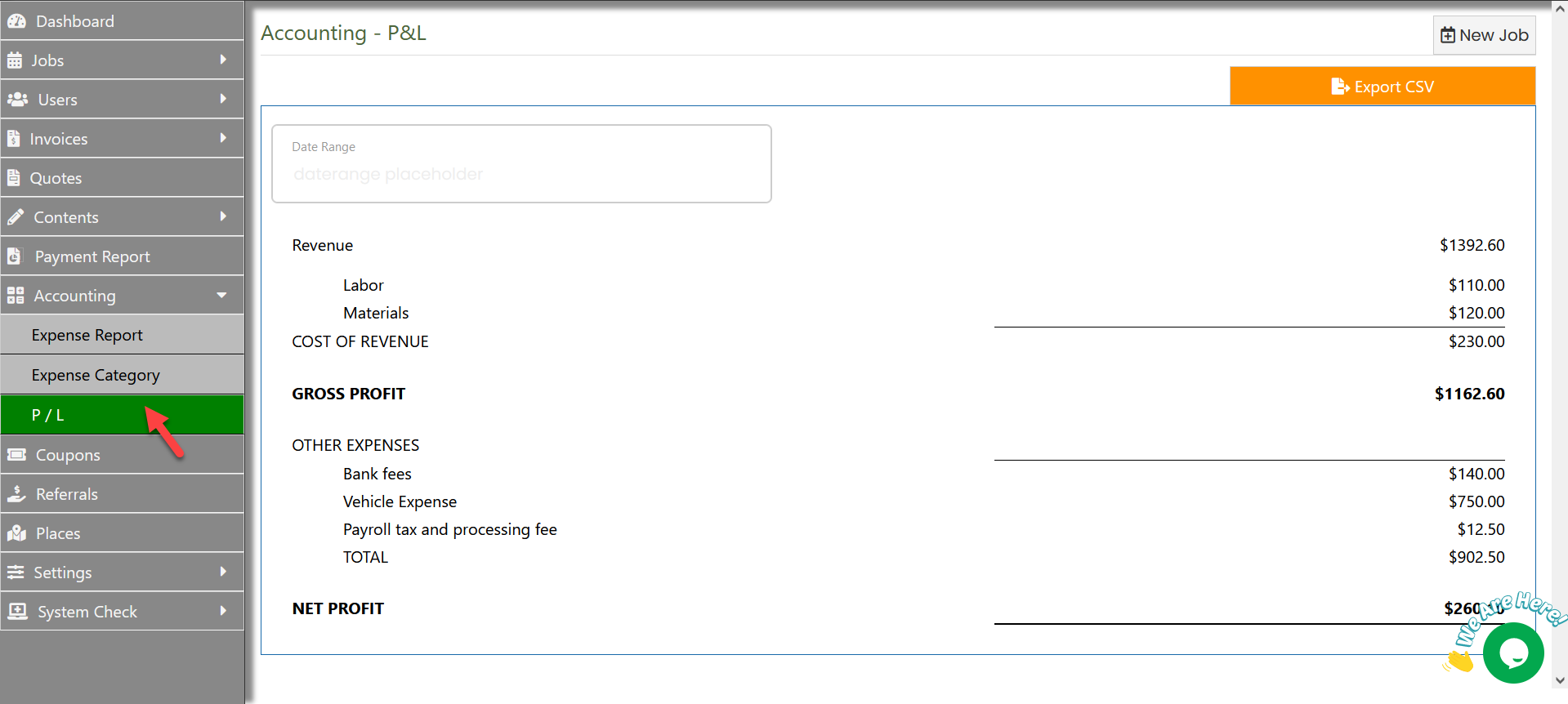Accounting Report
Expense report, Profit and Loss
Marie C.
Last Update 2 maanden geleden
The Accounting Report feature provides expense and profit/loss reports that are essential for tax and accounting purposes. By tracking total sales and expenses, you can monitor the performance of your landscaping business.
Expense report
To review, add, update, delete expense report, click Accounting, Expense Report.
To access and manage your expense reports, navigate to the Accounting section and select Expense Report. From there, you can review, add, update, and delete expense reports as needed. Additionally, you can use the Export CSV feature to transfer the expense report to a spreadsheet for further analysis.
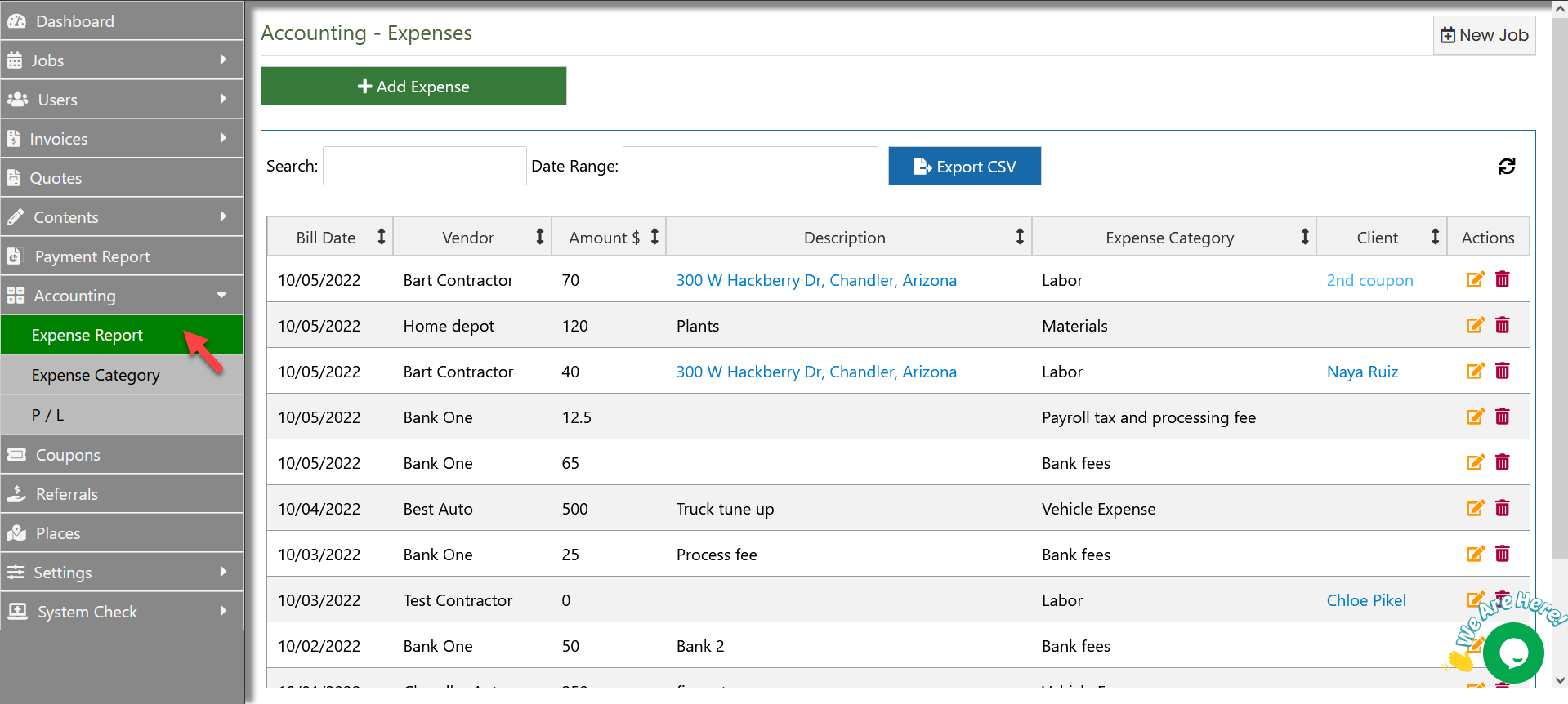
Expense category
If you need to modify your expense categories, simply navigate to the Accounting section and select Expense Category. From
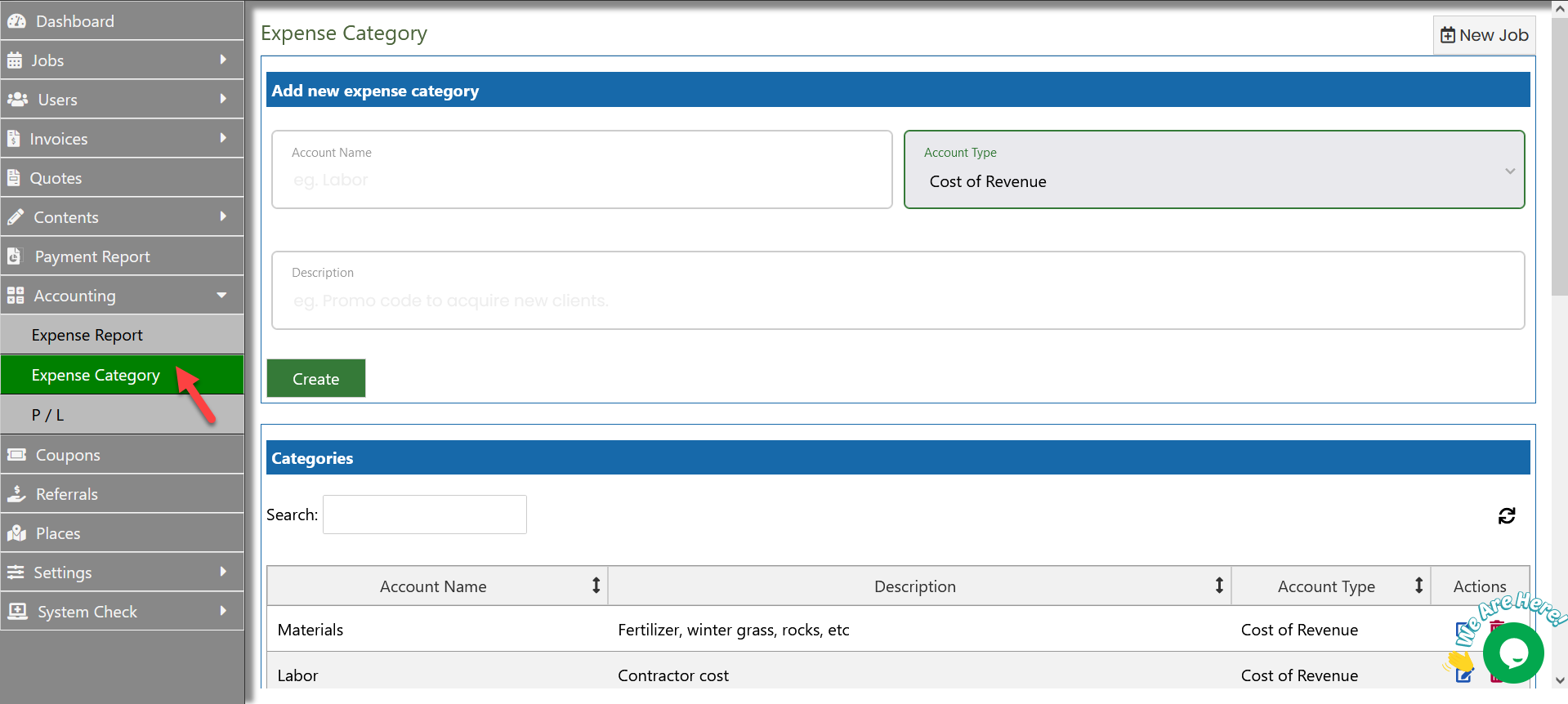
Profit and Loss
To view profit and loss statements, click Accounting, P/L.
To access your profit and loss statements, navigate to the Accounting section and select P/L. From there, you can review your financial performance over a given period.
If you need to transfer the P/L statement to a spreadsheet for further analysis, you can use the Export CSV feature.