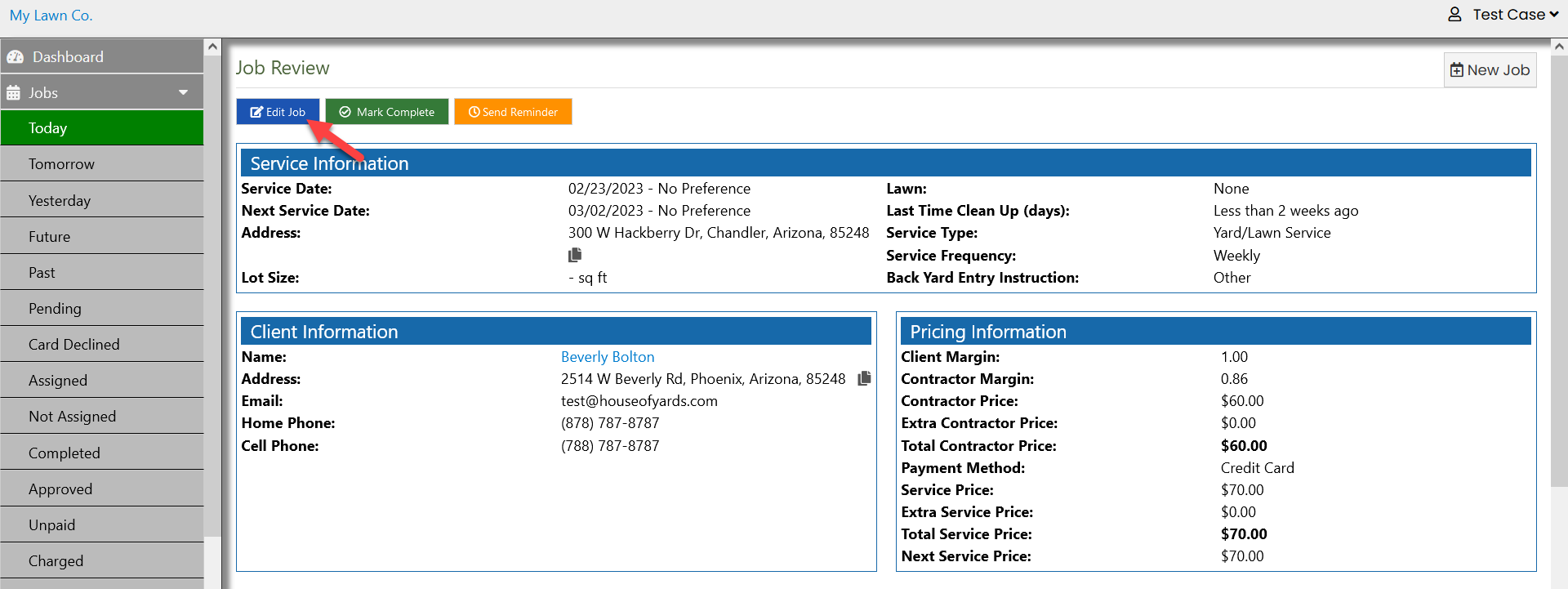Make Changes to a Job
Edit job: Service date, price, crew assignments, service type, frequency
Marie C.
Last Update 2 jaar geleden
If you need to make changes to a job, it's easy to do so. First, go to the Jobs page and select the relevant dates. Then click the View icon next to the job you want to modify. From there, click Edit Job and make the necessary changes to pricing, service date, crew assignment, service type, and any other details. Finally, click Update Job to save your changes.
A job can have only one contractor assigned to it, while a job can have multiple employees assigned to it. Additionally, the owner can be assigned to a job along with one or more employees.