Setting Up Your Website
Marie C.
Last Update 4 months ago
To set up your lawn care business website (MY Home Page), follow the steps outlined below:
Set up your domain name:
1. Navigate to the Settings menu on the left-hand side.
2. Select Domain from the options displayed.
3. Click on the Edit button.
4. Enter your desired domain name in the designated field.
5. Once you have entered the domain name, click Save to confirm your selection.
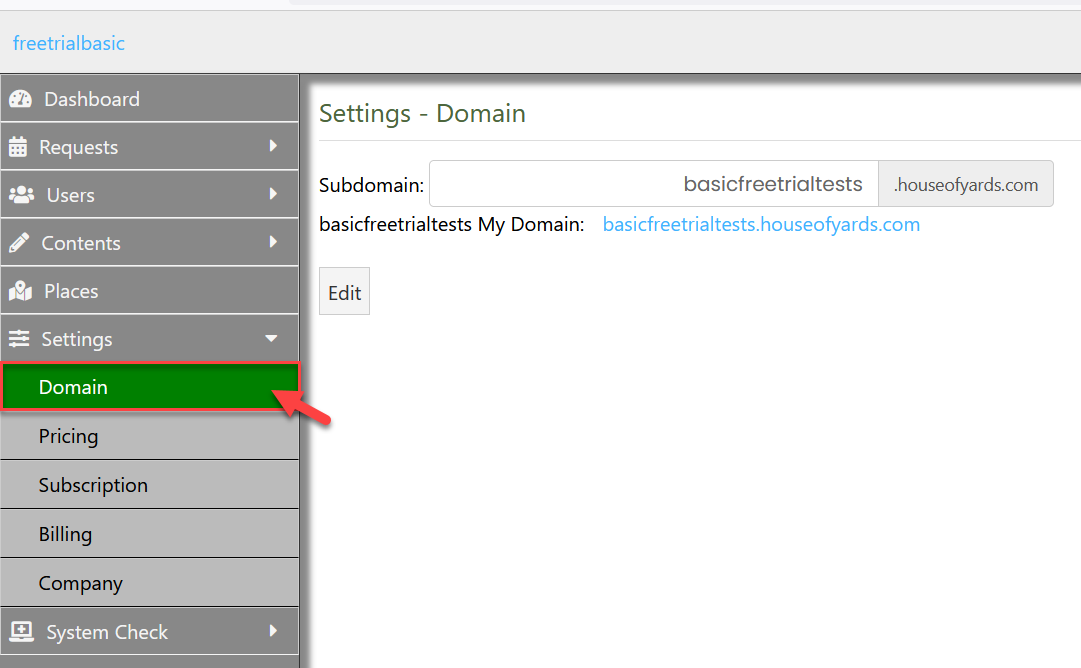
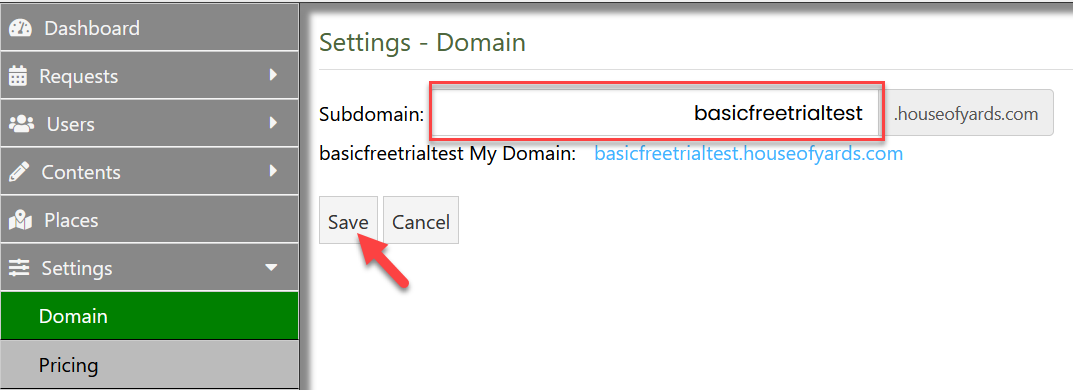
Publish your website:
1. Head to the Contents menu.
2. Choose My Home Page from the available options.
3. Edit the content of your home page as needed.
4. Once you have made the desired changes, click the Publish button to make your website live.
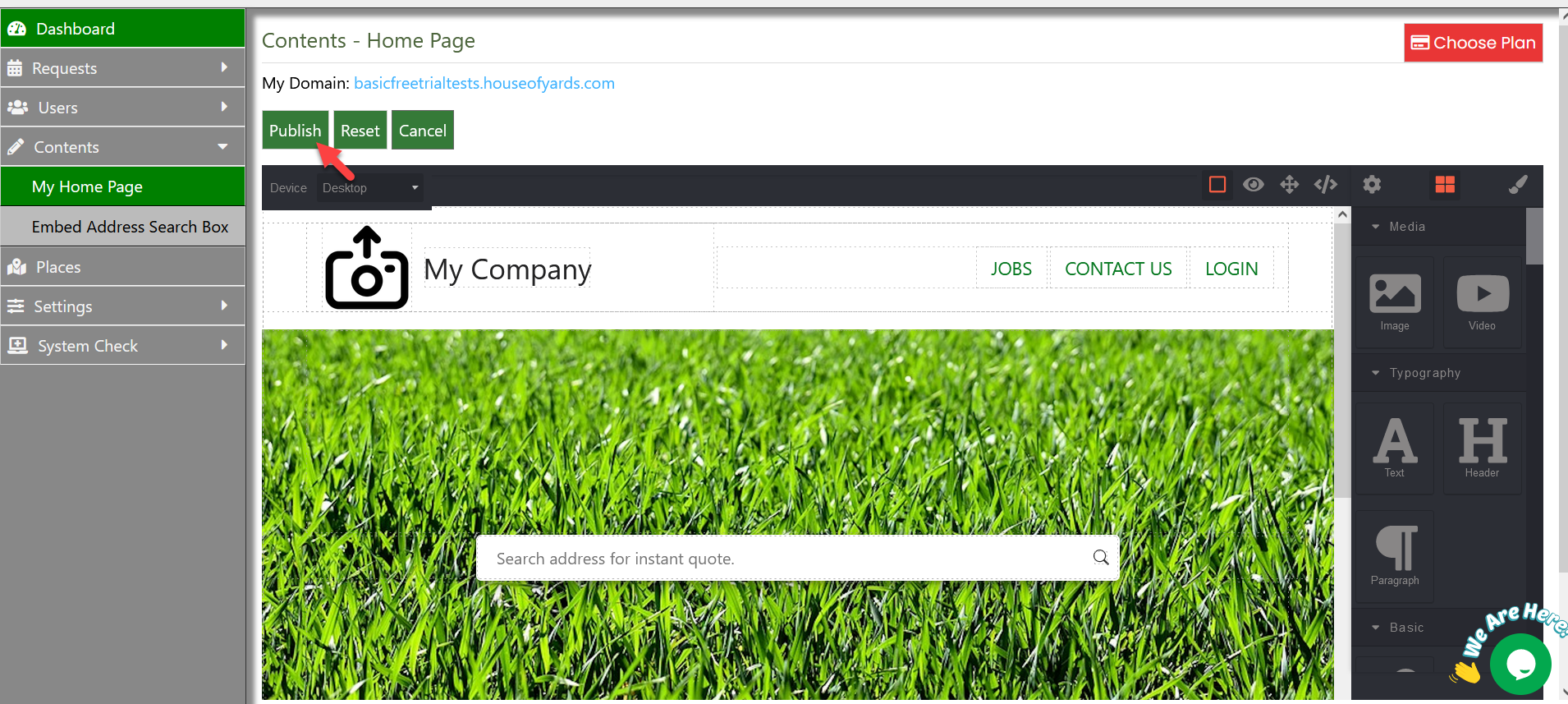
Use it for FREE today.

