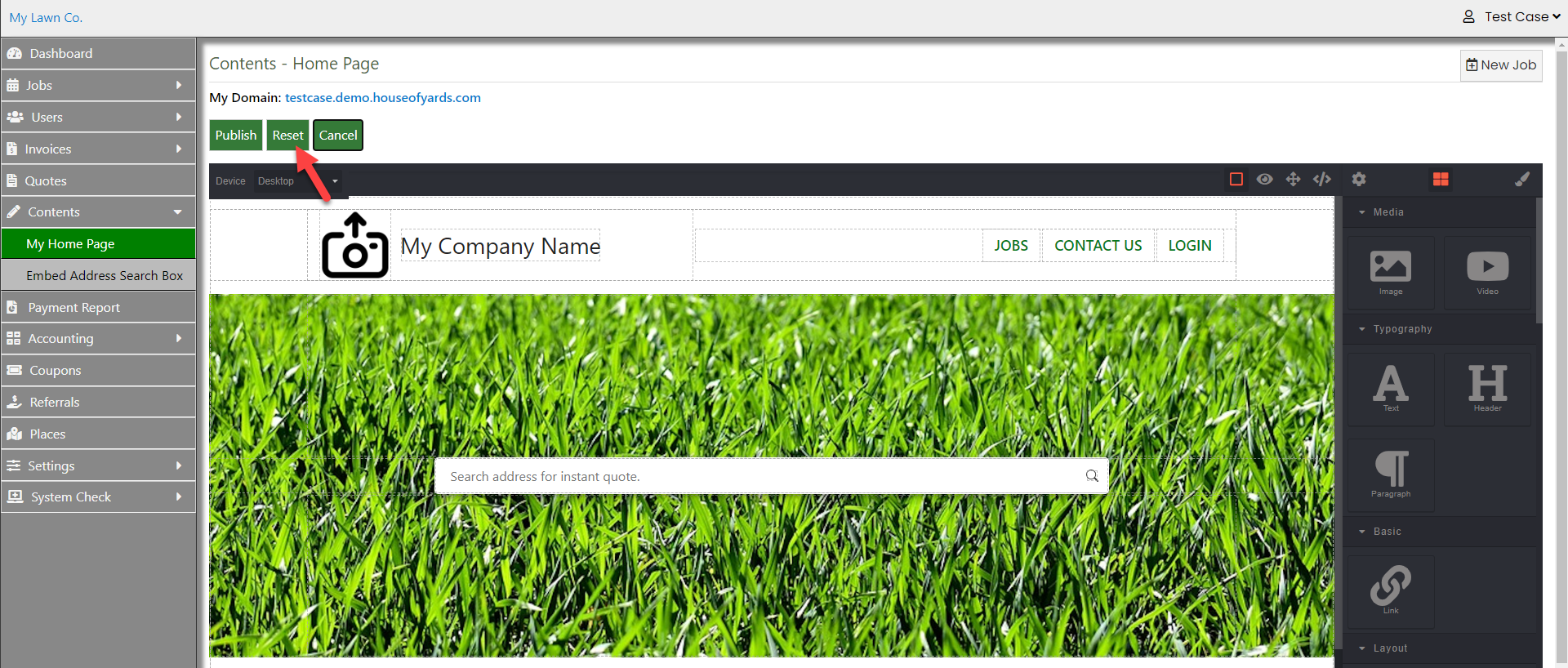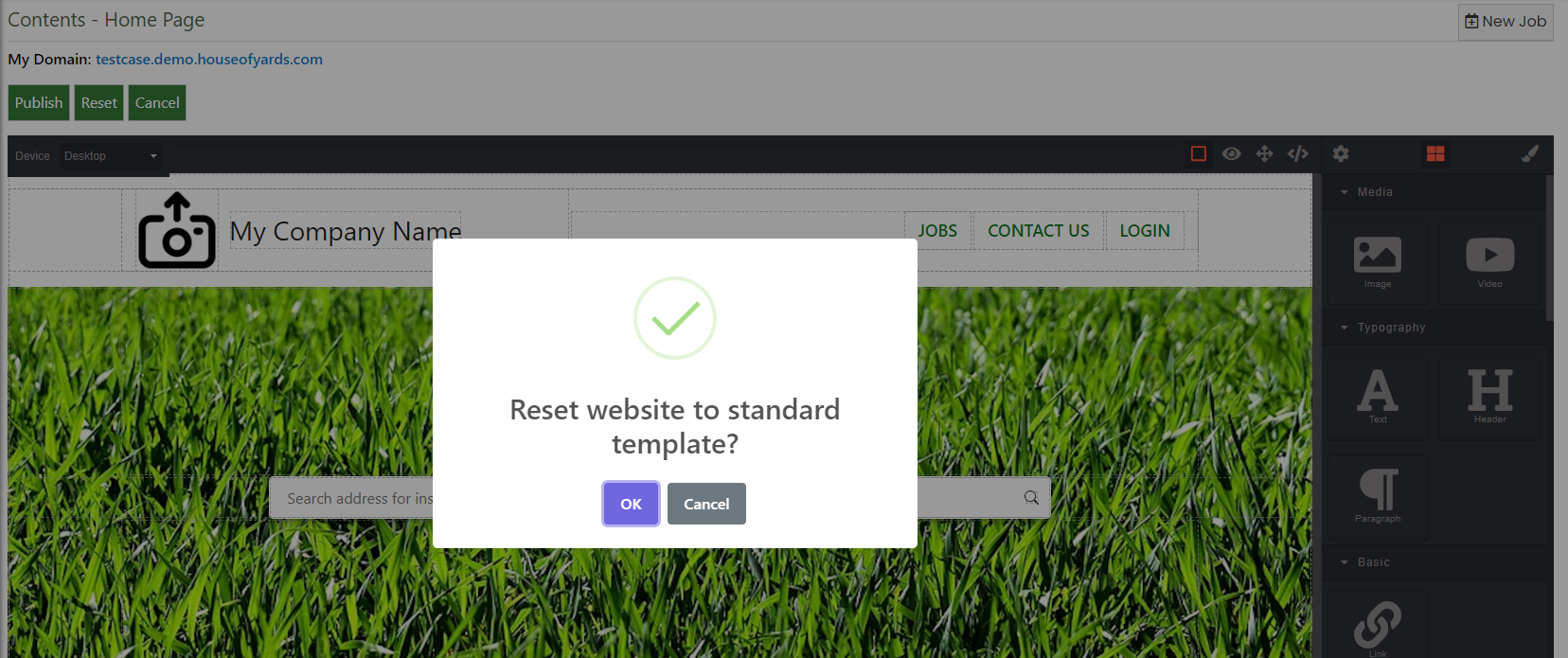Resetting Your Website to Default Template Design
Marie C.
Last Update sebulan yang lalu
Follow the simple steps below to reset your website to the default template design.
1. Navigate to Contents > My Home Page:
2. Click on Edit My Home Page.
3. After clicking on Reset, a confirmation prompt will appear to ensure you want to proceed. Click Ok.
4. The system will initiate the reset process.
Once the reset process is complete, your website will be reverted to the default design.
Before you proceed, please be aware that clicking "OK" to reset your website will result in the irreversible loss of all previous content, including text, images, and any customizations you may have made.